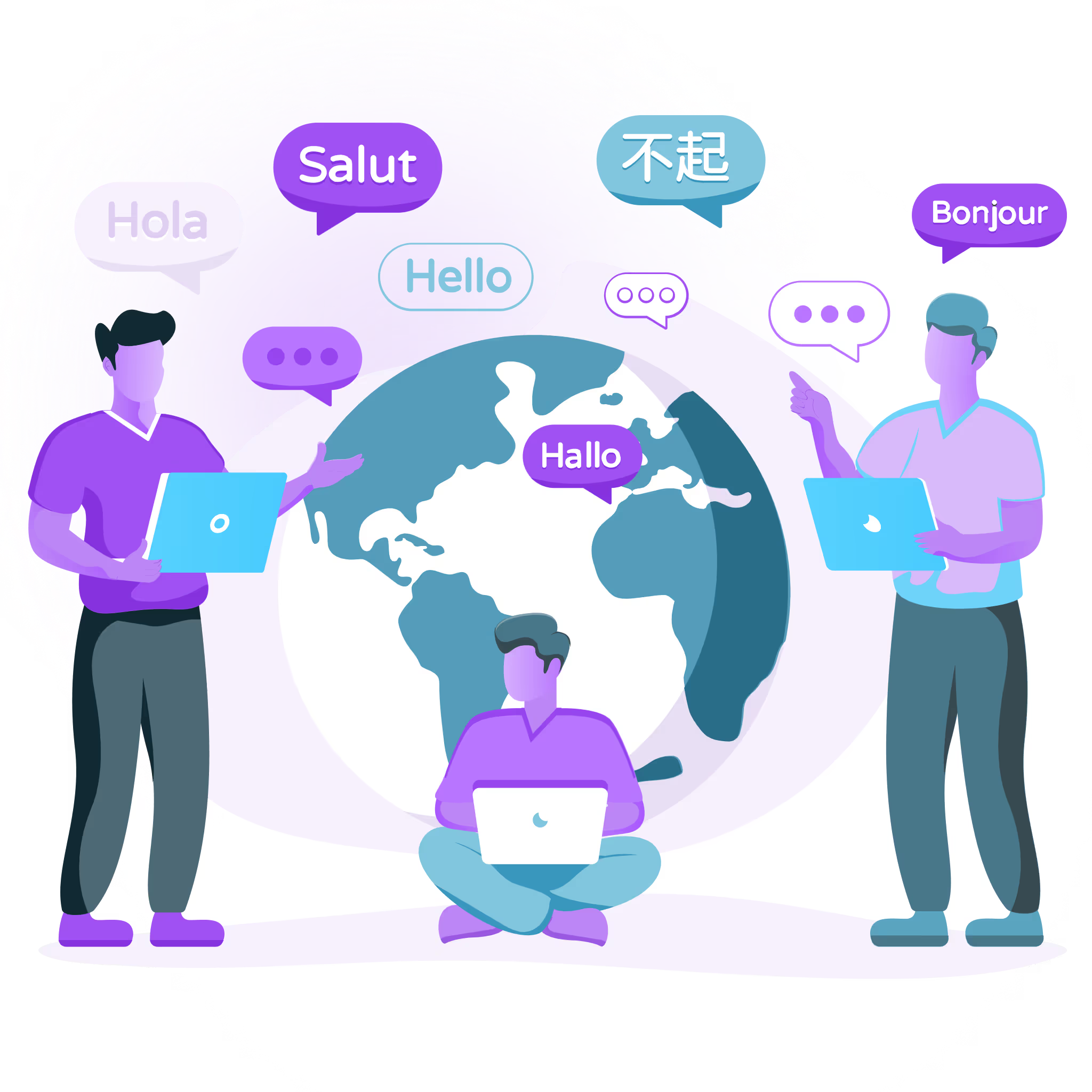Why Choose Localize vs. Transifex
Built for Websites, Not Just Localization Workflows
Transifex is designed for teams that need detailed control over localization workflows, with features like Exclusive Tasks and event-driven webhooks that support complex review and approval processes.
Localize is built around the live website itself. A lightweight JavaScript snippet detects on-page content, sends it into translation workflows, and delivers localized experiences directly to users—without managing resource files, branches, or pipelines. For teams translating fast-moving marketing sites or web apps, this means fewer handoffs, less engineering involvement, and a much faster path from content change to production.
Localize is built around the live website itself. A lightweight JavaScript snippet detects on-page content, sends it into translation workflows, and delivers localized experiences directly to users—without managing resource files, branches, or pipelines. For teams translating fast-moving marketing sites or web apps, this means fewer handoffs, less engineering involvement, and a much faster path from content change to production.