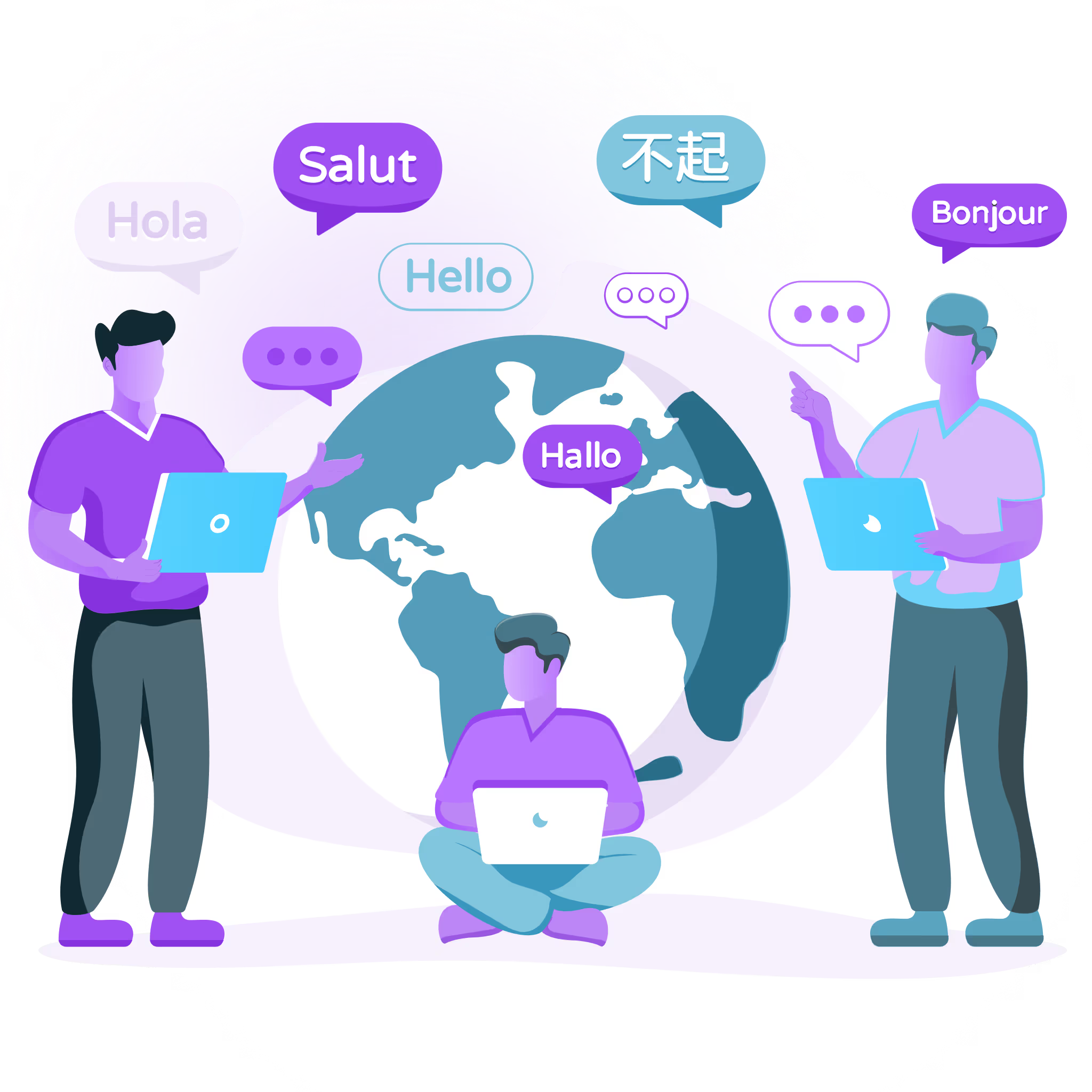Seamlessly Localize Your Python Content
Implementing Localize in your application is effortless, requiring only a one-line JavaScript snippet. This code snippet transforms the experience for visitors who prefer different languages
Effortlessly Localize Your Python Content
Localize runs in your application by executing a one-line JavaScript snippet. It's one line of code that will change the experience for visitors who want to read your content in their preferred language.
Comprehensive Integration Guides and Documentation
Get up and running quickly with access to integration guides, in-depth documentation, and live customer support.