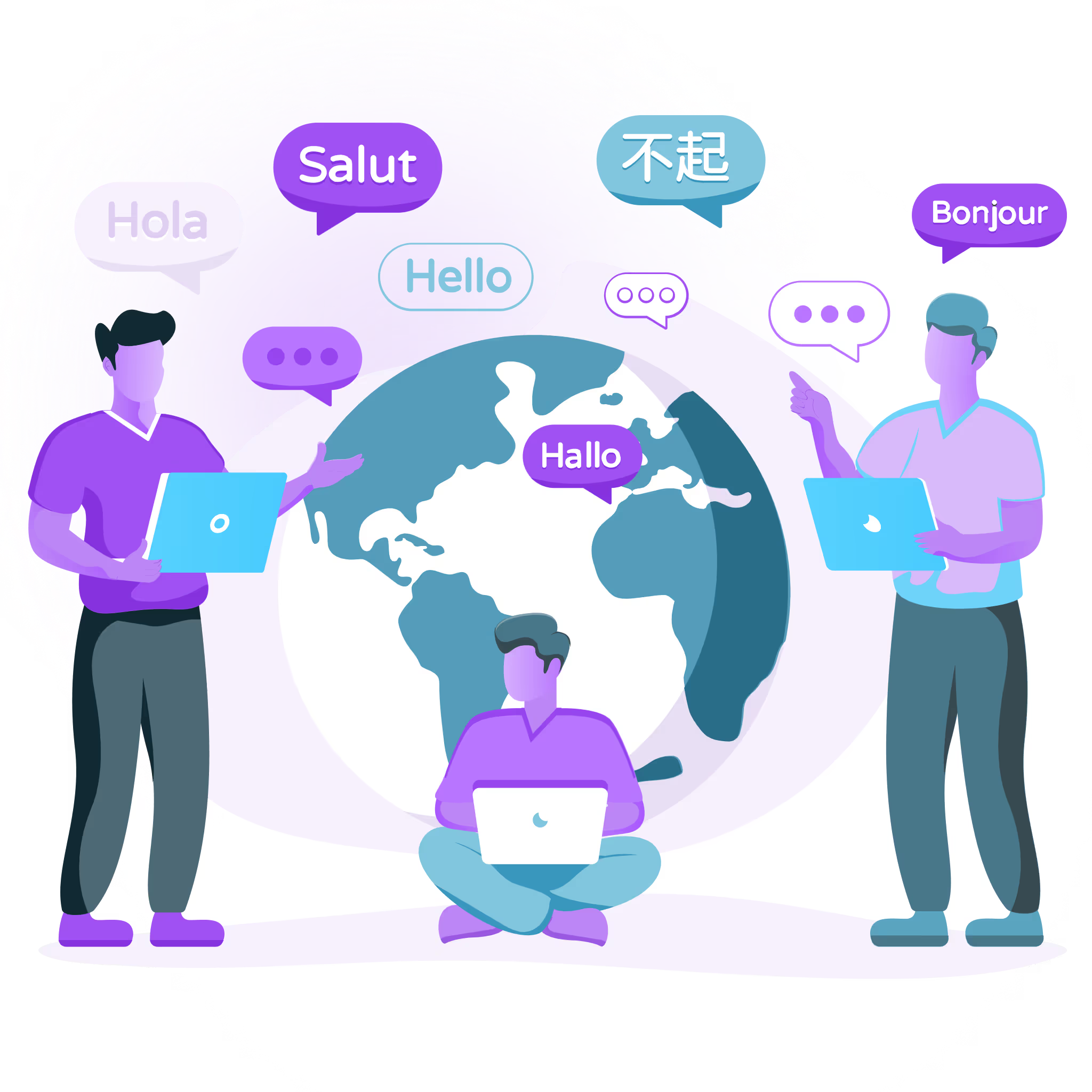Streamline Multilingual Tag Management with Localize & Google Tag Manager
Seamlessly integrate Localize with Google Tag Manager to automate tag deployment across all localized versions of your site. Track language events, conversions, and user engagement with greater precision and control.
Auto detect new content for translation
Utilize MTs, your translators, or our LSP's
Support for numerous language pairs